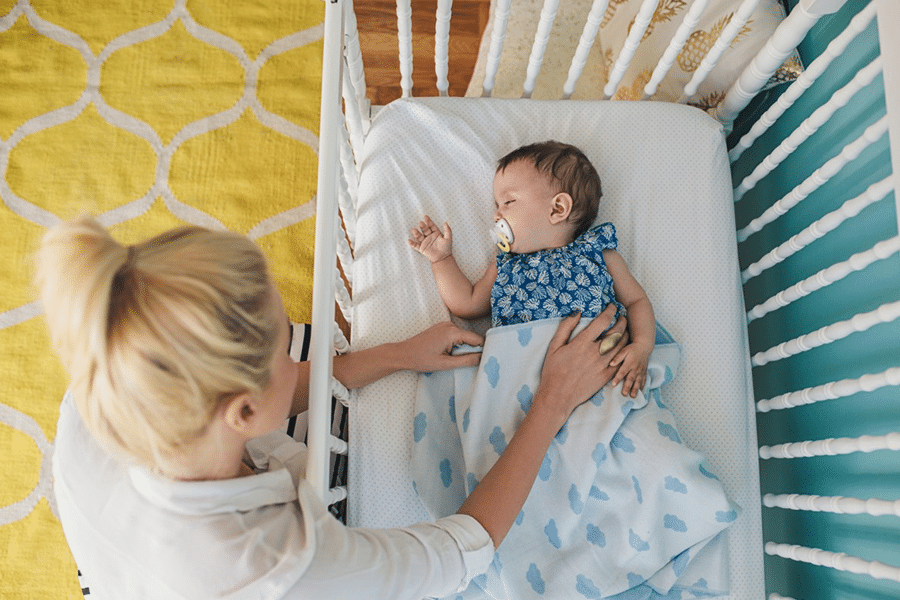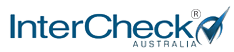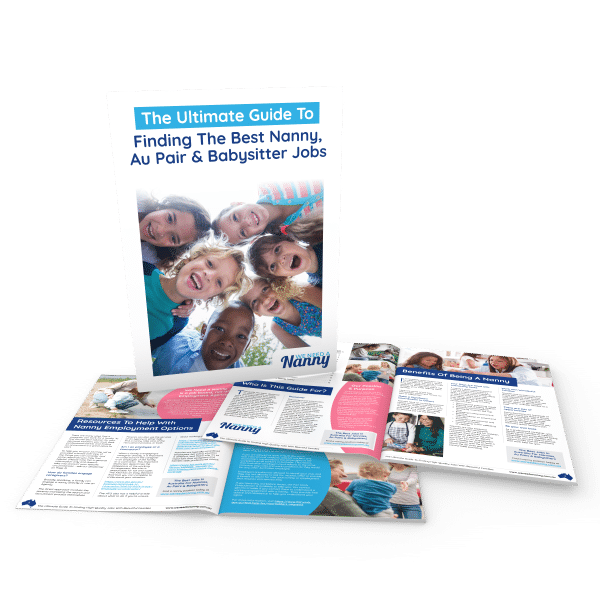Create a Profile
Your profile is the primary way that parents will find and notice you. We have lots of great articles to help you create a profile that stands out, plus all the information you need to work as a nanny.
Creating your profile is easy because we have included fields for everything parents want to know about caregivers, including:
- A profile picture
- Your resume
- A description about yourself
- Your experience, skills and qualifications
- Your availability and the services you provide
Take the time to create a profile that parents will notice. It’s completely free for caregivers to create a profile, apply for jobs and contact parents.
Search & Apply for Jobs
There are hundreds of families on We Need A Nanny that need support. Searching and applying for jobs is easy! When you create your profile, you will receive instant notifications to your personal email whenever a parent posts a job in your local area. You can also search for jobs on our homepage, or you can login to your account and click ‘Discover Jobs’.
To find a job, simply enter your postcode in the search bar and it will display active jobs in your area, sorted by most recent listing.
You can also add criteria to your search when you click ‘New Caregiver Search’, including:
- Distance from Me: Expand the radius of your search.
- Keywords: Find jobs with specific attributes, like ‘French’.
- Availability: Select which days you are available during the week.
- Care Type: Are you able to provide general care, or are you offering specific services as a Nanny, Babysitter, Au Pair or Tutor?
If you are interested in applying for a job, you need to:
- Login to your account
- Click ‘Discover Jobs’
- Search for the job by postcode
- In the job listing, click ‘Send a Message’
This will open a chat with the parent who listed the ad in your Message Centre. When you send a message to the parent, they will be notified of your message via their personal email. If they wish to reply, they will send you a message via the ‘Message Centre’, and a notification will also be sent to your personal email.